How to install the Ezcad2 driver on Window10?
Before we start, Ezcad2 only can run on windows system. It cannot run on MAC control system. Some copy Ezcad2 cannot run on 64bits system and copy Ezcad2 driver is different from genuine type. So better confirm you are using real Ezcad2.
Now pls follow below steps:
Step 1: Copy the drive and software program into your computer's hard disk(You can copy them and save it in D disk, do remember the place that you saved, and DO NOT move to other place. You can see EZCAD program in our U disk as below:
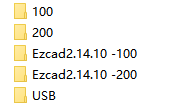
 ---Shot screen of parameters for 100*100mm lens.
---Shot screen of parameters for 100*100mm lens.
----Shot screen of Parameters for 200*200mm lens.
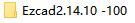
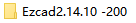 ----Ezcad software program for 200*200mm lens.
----Ezcad software program for 200*200mm lens.
Step 2: Turn on Laser Machine, and connect laser machine(Turn on) and your computer WINDOW10 with USB line.
2.1 -- Right Click “This PC”, then click “Properties”
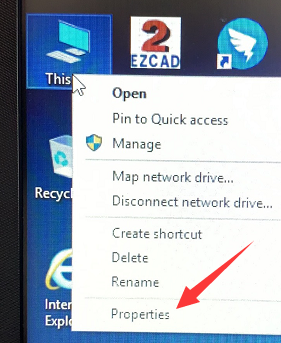
2.2 Click “Device Manager” as below:
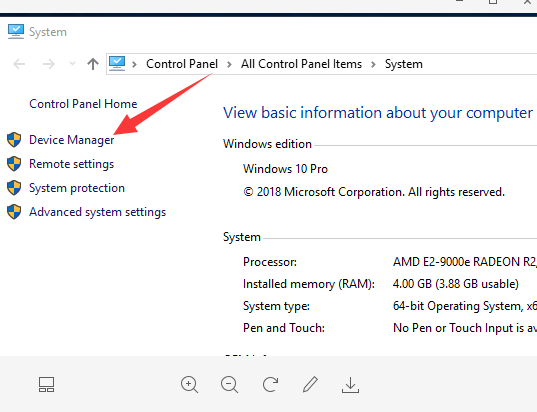
2.3 There have one Yellow exclamation point, then update driver.

2.4 Find the USB DRIVER in D disk, you can check step as below:
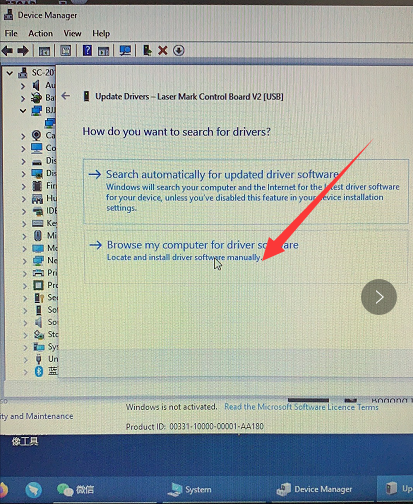
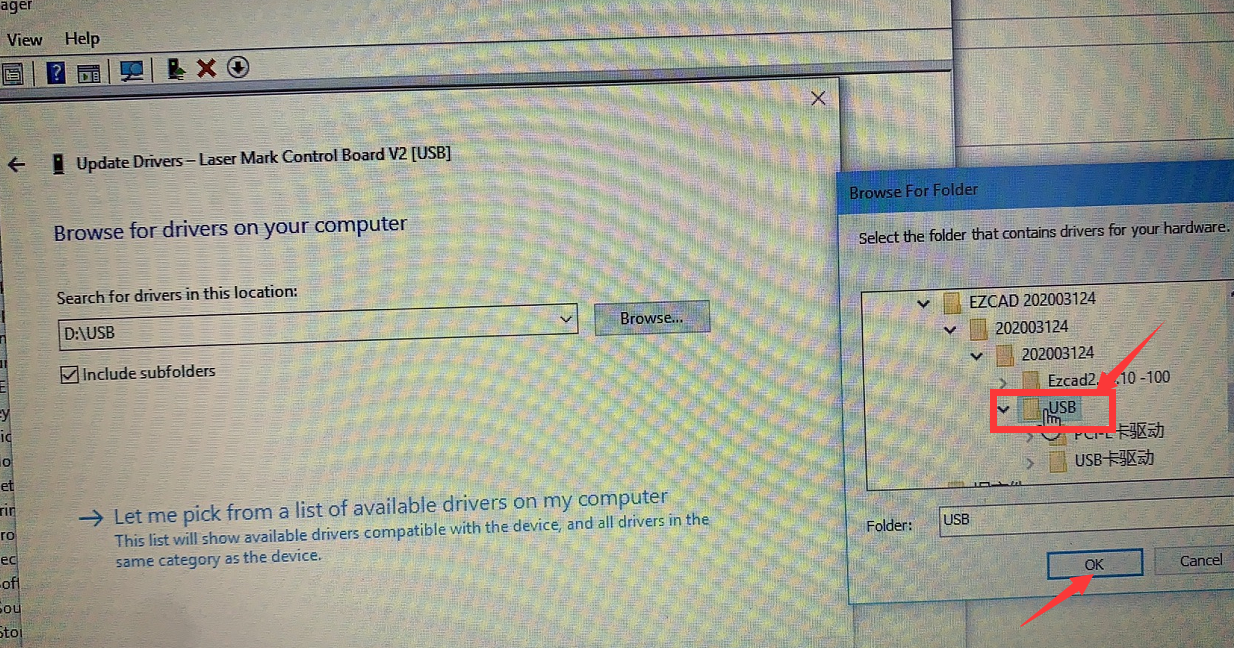
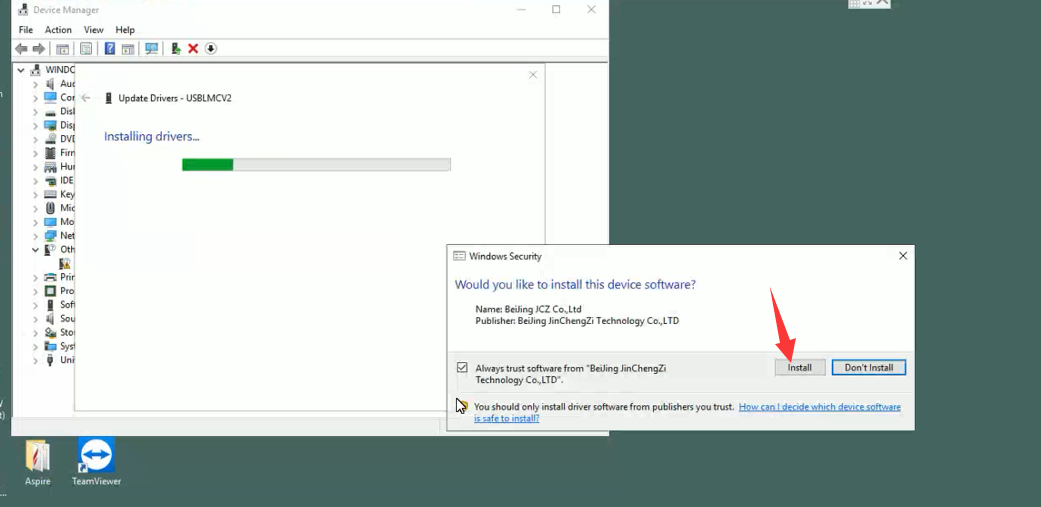
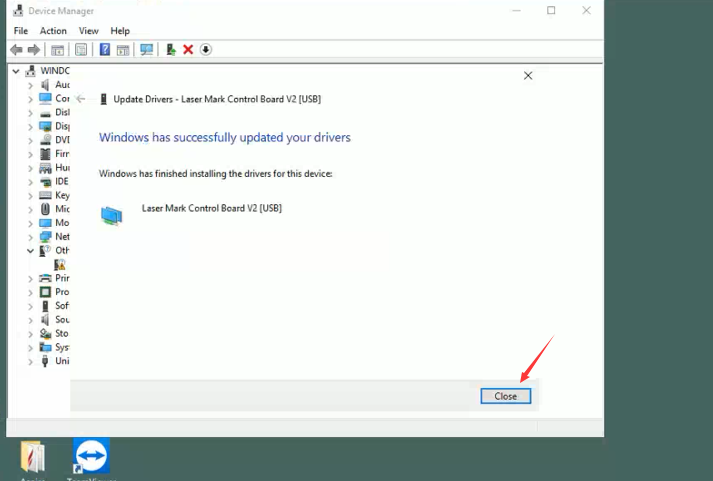
Now we finished Driver of EZCAD.
Step 3: Open D disk, find the file EZCAD in D disk, find the operation Icon
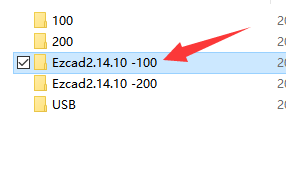
Now you can see EZCAD working.
STEP 4: Build desktop shortcut, that means send EZCAD 100 program to desktop. You can open it from desktop.
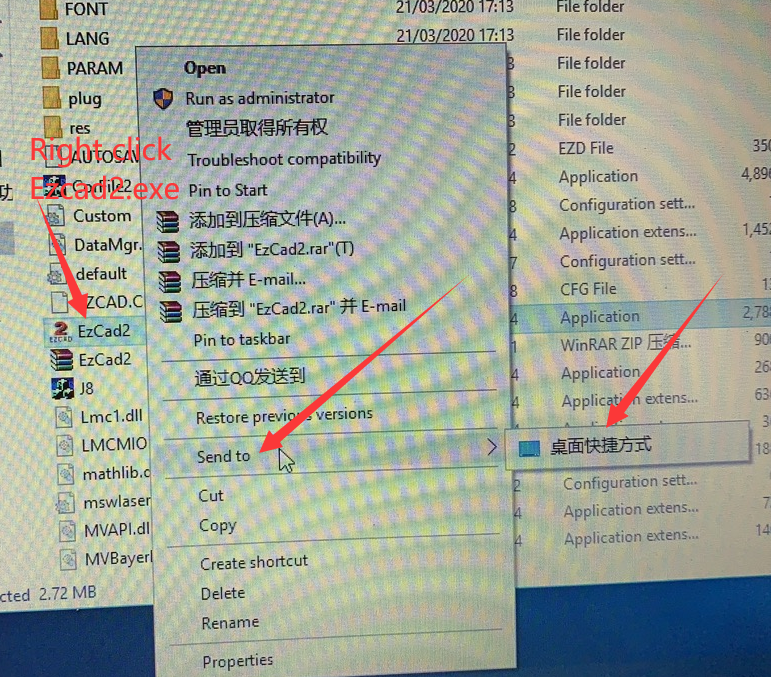
Then you can see EZCAD exe in desktop.
 Now rename of ezcad, you can write name 100X100mm.
Now rename of ezcad, you can write name 100X100mm.
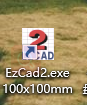
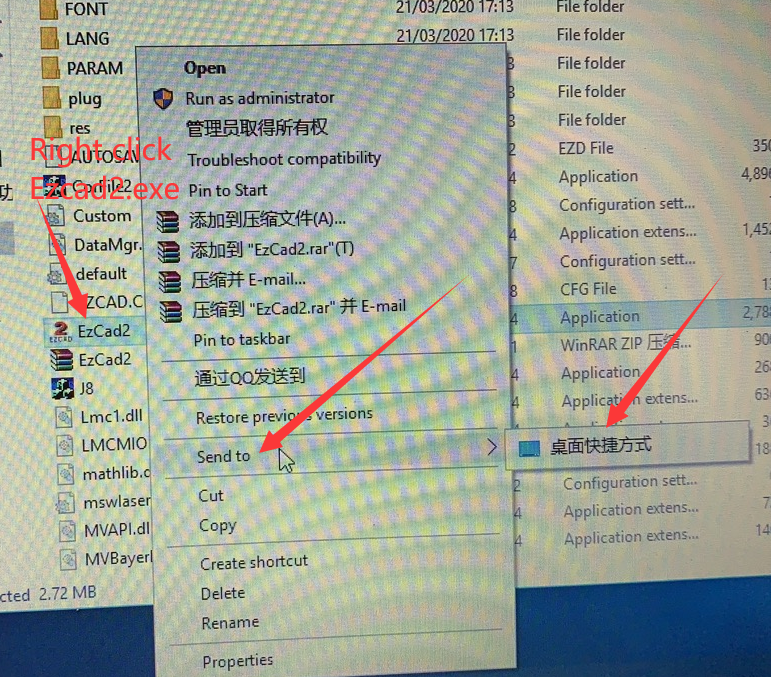
Then change name EZCAD 200x200mm.

Now you can see two EZCAD program short cut on Desktop.
Finished, start your machine now!
Pls contact: sales@bogongcnc.com for any doubts.
Have a great day!
