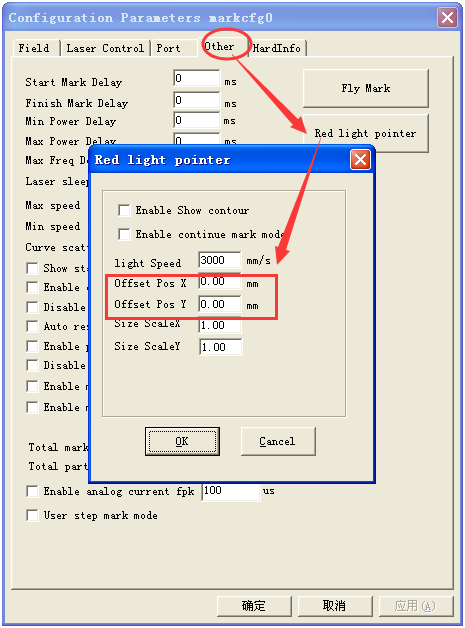operation manual of adjusting the fiber laser marking machine
When u purchased one machine from China or other countries, and u didn't purchase the computer/laptop, this article can help u adjust some parameter, to find the fucus distance of marking, there are two method:
One is measure the distance between the item’s surface and len. As the photo showing:
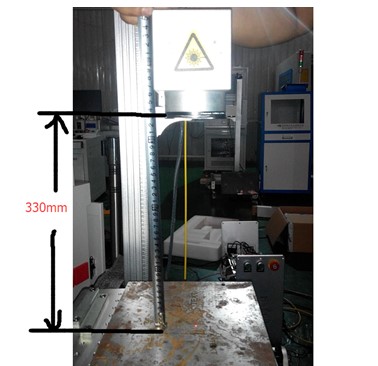
The other method is finding the distance through marking, first we need Input the text into the software and choose continue mark; meanwhile adjust the speed to 500 and power 95%. Then up and down the pillar find the distance, the laser is the strongest when the laser on the focus,
that means u already found the focus length.
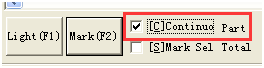
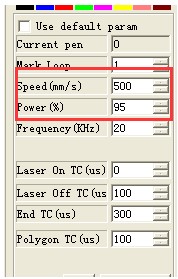
The next step is find a material which can easily mark content, Usually we use a paper with black paint. Then draw a square with 150mm or 180mm length of each side. Then mark the square and measure the marking square.
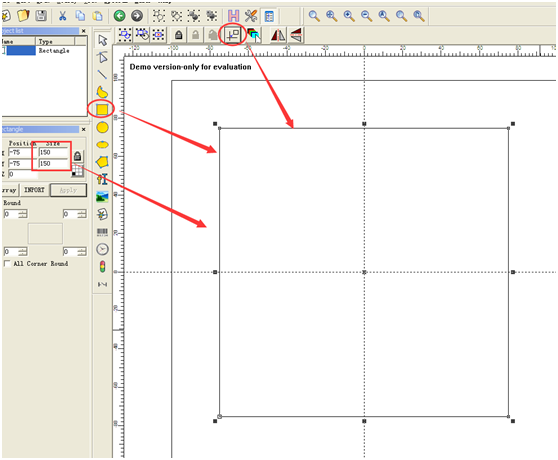
then adjust the the parameter of the software .
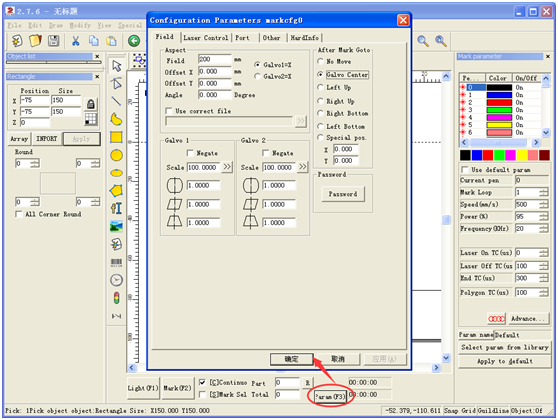
The shortscreen as follow showing is adjusting the the lengh of opposite sides.

The shortscreen as follow showing is adjusting the the lengh of each sides.
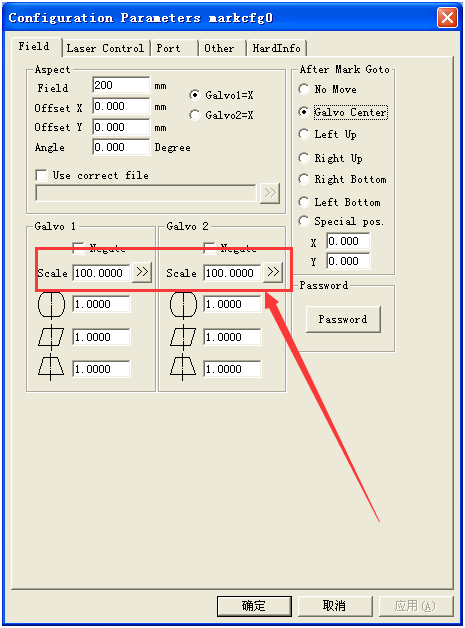
4, About adjusting the red light.
Drawing a circle on the software and mark it, ps do no move it.
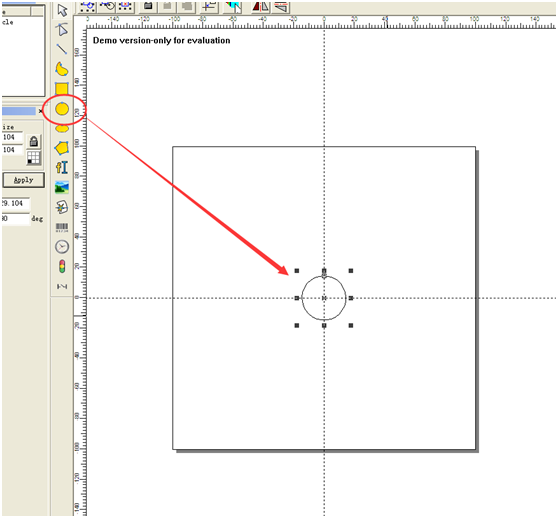
Then choose the show contour:

Then click the OK for sure. click the light to check the red light.
If it doesnot coincide with the marking circle adjust the offset pos X and Y.