Here BOGONG MACHINERY will show u how to operate the fiber laser marking machine, first we need to know the structure of fiber laser marker and the function of each components, the following picture show u the name of each parts of the machine:
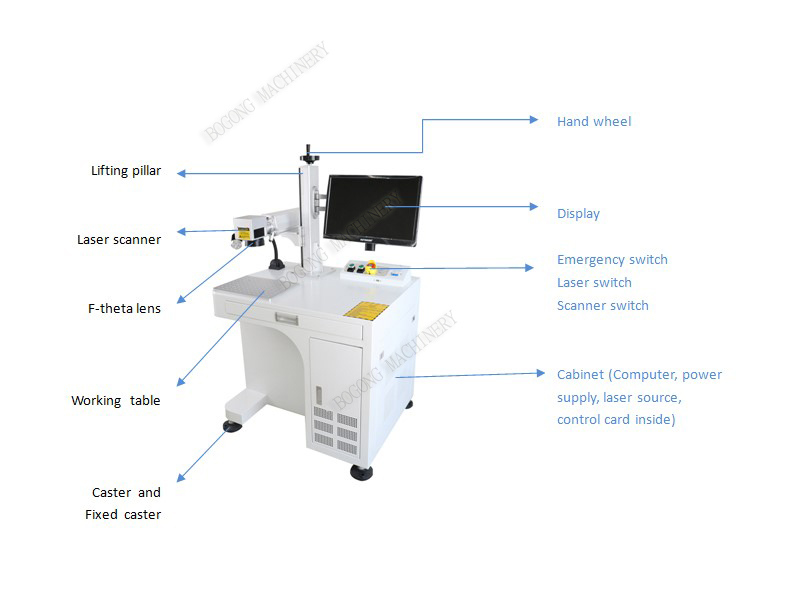
Once you got the machine from factory, open the wooden box carefully, find the right place then fix the laser machine (use fixed caster in the bottom),
the next step is connect machine with power source(220v/50Hz, or 110V/60Hz) and foot switch( u can see from the following picture, the function of foot switch like marking button in software, we can call it remote control switch, this button can control by your foot)

Now after connect with power source, follow the next step to start laser laser marking machine.
Step 1: Open Airswitch, u can see one bule button in the right side of Emergency switch.
Step 2: Open Computer and display
Step 3: Open the software(Ezcad) in the desktop of the diaplay, then edit the text or graph according to our software manual.
Step 4: Open laser switch button and Sanner switch in the left side of the Emergency switch.
Step 5: After open the two button, we can click the red spot button in the software, then we will see the red square under the laser scanner head (we can also call it laser head, laser Galvo head, laser scanner, Scanner head).
this red square can show u which position the laser will work on.
Step 6: Find the focus distance, the laser only can mark on your products when the laser on focus distance, it's very easy to find the laser focus, but first u need to know which F-theta lens you purchase, if you choose 100*100mm lens,
the laser focus is 160mm, that means the distance between f-theta lens and your product is 160mm; sure, if you choose our machine, u can see our machine have extra red light indicating button, u will see two red spot under the laser head,
use hand wheel to up and down laser head, u will find the focus when the two red spot come together. detail method in our operation manual, u can understand it easily.
Step 7: Adjust two or three parameter in software to get better marker on your product.
The next article will show u each function of components insid of the fiber laser marking machine.
Pls check different type of laser marking machine (Desktop type, mini type, small cabinet type, destkop machine with cabinet, handheld type, etc)

