Fiber laser marking machine efficiency is low, how to set up to speed?
Many times when we use the laser marking machine to mark, we will find that the marking speed is a bit slow. At this time, we want to improve the speed.
We need to set the corresponding parameters to achieve this function. Next, we will Let me teach you how to adjust the parameters to speed up the marking speed.
1. Open the laser marking machine software Ezcad, we find the default parameter settings on the right side of the software, and remove the default parameter check.
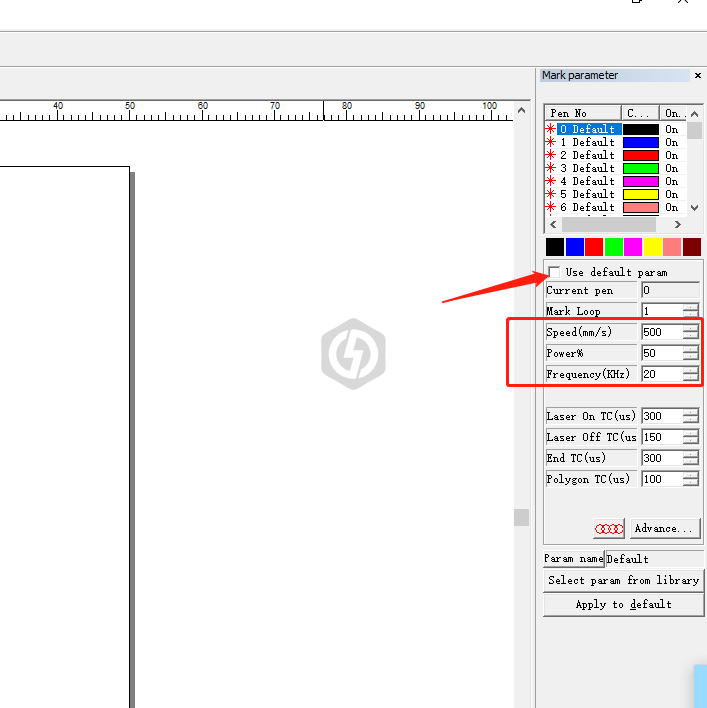
2.Change the speed of the laser marking machine, we can set this speed to be larger, for example our speed is 500, we can set it to 600. even bigger.
3.Change the power of the laser marking machine. The power of this laser marking machine is calculated in percentage. When we choose 50, only half of the power is enabled.
We think it is too slow and can set this power to a larger value, but we do not recommend that you set this power to 100, because the higher the power, the greater the loss in the later stage.

4.For image processing, we can simplify the image, or change the fill to a smaller fill, that is, change the fill line distance to 0.05~0.09, and then save it.
5.The above is to introduce the setting method of the laser printer being too slow and speeding up, but the real setting can only solve these current problems.
We must understand that the faster the laser marking machine is, the lighter the marking will be. , the greater the power, the deeper the hit,
the higher the frequency, the more intensive the hit, the frequency is generally set at 20~50, (the Raycus 50w machine is set at 41), it cannot exceed 50.
The default is generally 20. Then, the speed of the laser marking machine cannot be set too fast.
Generally, 500, 600, and 700 can be set, and it is also set according to your different working methods.

This is a setting problem. If we want to solve the problem better, we recommend that you replace the laser marking machine with a higher power.
Only the higher the output of the laser power, the more selectivity we will have, and the effect of marking will be worse. will be better.
And another problem is that the power of the laser marking machine will be lost after a few years of use, so after using it for a few years,
we will find that the marking machine is getting slower and slower, or the printing is getting lighter and lighter, which has It may be that the laser marking machine is worn out,
or the focal length of the laser marking machine is deviated. We can try to change the focal length of the laser marking machine.
Finally, if we find that the effect of the change is not obvious, we can consider replacing the laser or a brand new laser marking machine.

The above is to introduce to you, if the marking machine work efficiency is slow, the method to improve efficiency,
if this blog can help you, I am very happy, if you want to get more information, please continue to pay attention to our website, contact me anytime.
Wendy
sales028@bogongcnc.com
Whatsapp: +8613256656821
