How to use the “Hatch” function of the laser marking machine software?
The “Hatch” function is very important in the application of laser marking machine software Ezcad. The “Hatch” function will affect the marking effect,
so we should master the use of “Hatch” function when using the marking machine. Let's take a look at the introduction of the “Hatch” function:
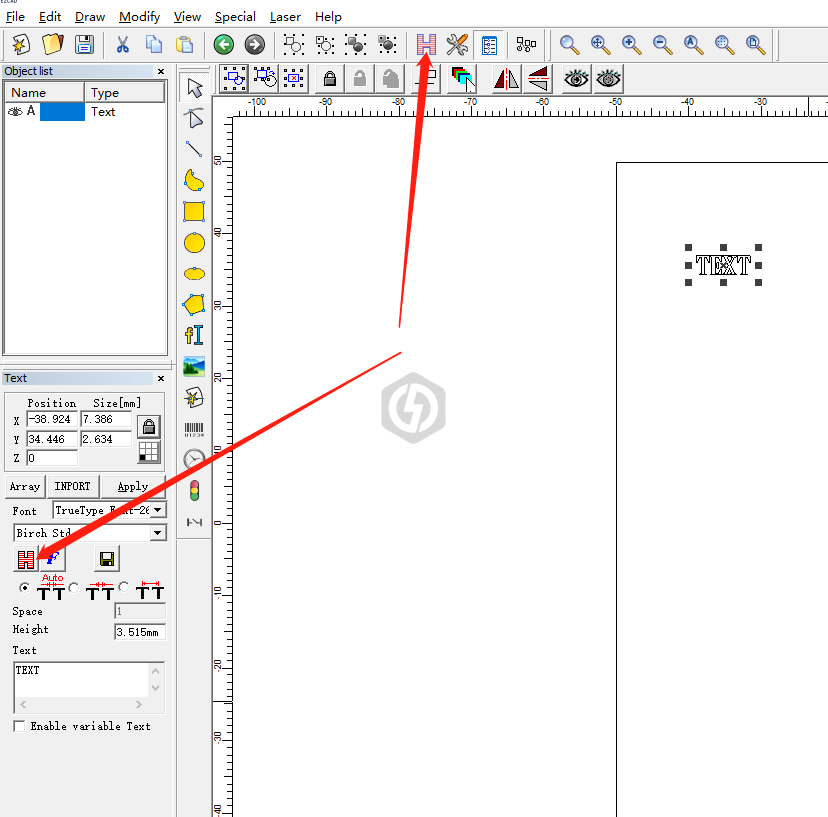
1.One-way filling: The filling line is always filled from left to right.
2.Bidirectional filling: Filling lines are filled from left to right first, then from right to left, and the rest are filled in a loop.
3. Circular fill: The fill line is the circular offset fill of the object outline from outside to inside.
Reverse: The default processing method is from outside to inside. When enabled, the processing direction is from inside to outside.
4. Bow filling: Similar to bidirectional filling, but the ends of the filling line are connected to form a line.
5. Optimized bow fill: Similar to bow fill, but skips the blank part of the filled object.
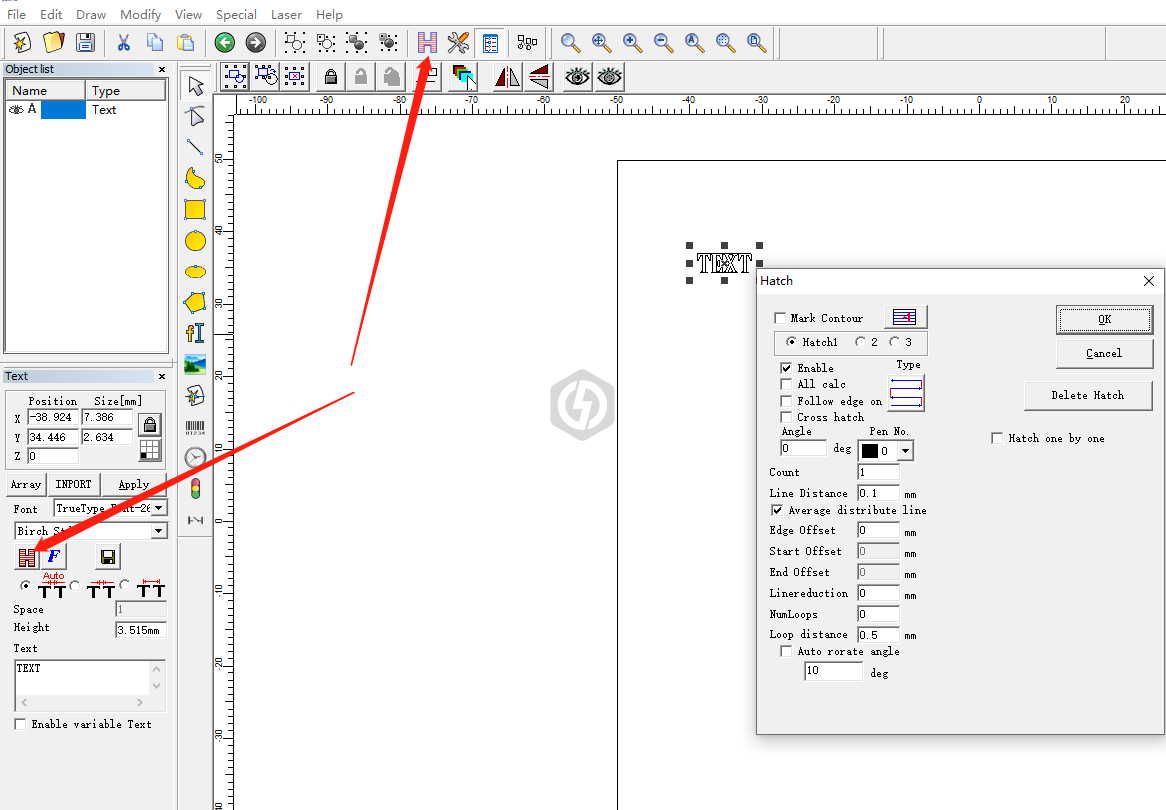
6. Angle: refers to the angle between the filling line and the X axis, as shown in Figure 3-6, which is the filling diagram when the filling line is 45°.
7. Line Distance: Refers to the spacing distance between adjacent lines of hatch lines.
8. Edge offset:Refers to the distance between the hatch line and the outline in all hatch calculations.
9. Follow edge on: Refers to adding an outline figure on the periphery of the filling line after the filling calculation is completed.
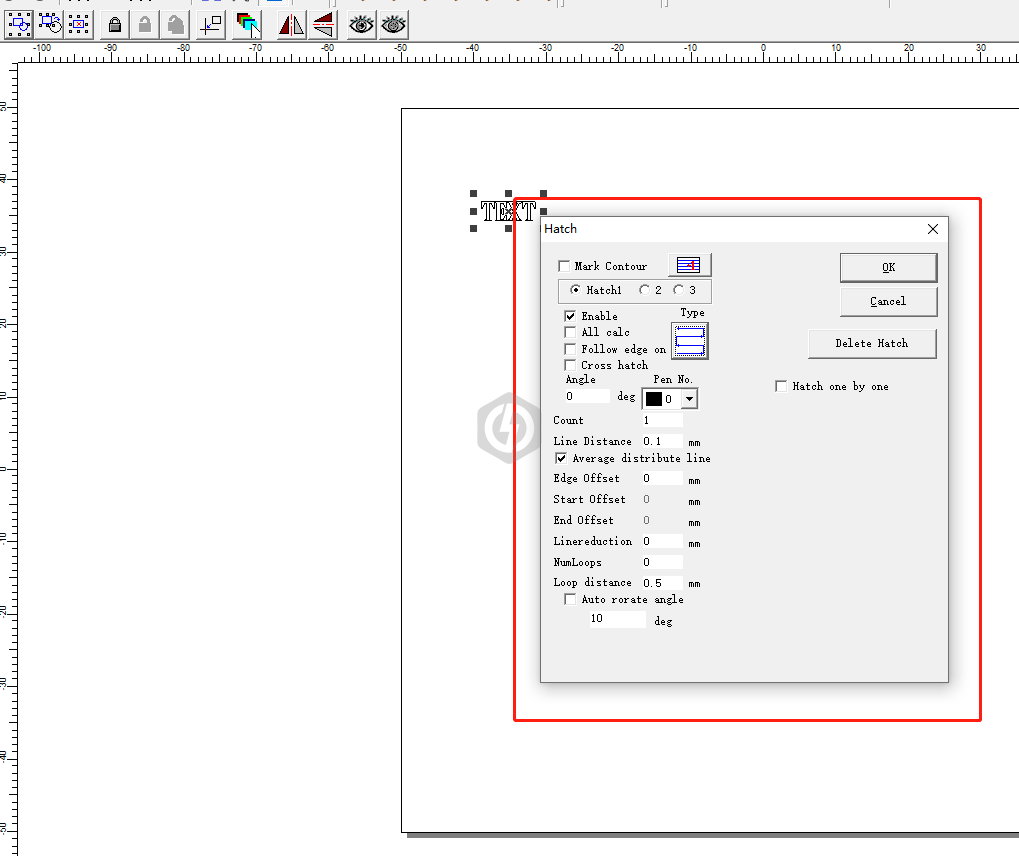
10.Average distribute line:Solve the problem of uneven distribution of filling lines at the beginning and end of the filling.
Due to the size of the filling object and the setting of the filling line spacing, after filling, the filling lines may be unevenly distributed at the beginning and end of the filling object.
To simplify the operation, this function can be added to achieve the purpose of evenly distributing all fill lines without the need for the user to reset the line spacing.
After selecting this option, the software will automatically fine-tune the hatching line spacing according to the hatching line spacing set by the user to make the hatching line evenly distributed.
11.Start offset:Refers to the distance between the first fill line and the border.
12.End offset:Refers to the distance from the last fill line to the border.
Contacts: Wendy
Email: sales028@bogongcnc.com
Whatsapp: +8613256656821
