If the font marked by the laser marking machine is not clear, how should it be adjusted?
When many people use the laser marking machine, it may appear that the typed font is not clear enough. How should we adjust it at this time? What is the reason for the unclear handwriting on the laser marking machine? Let's take a detailed analysis of the possible reasons and how to adjust them.
1. Insufficient power: During the use of the laser marking machine, if the power does not meet our pre-standard, it may happen that the marked font is not clear enough. We can first adjust the power of the marking machine to 100 , the speed of the marking machine is adjusted to 300. In this way, the problem of unclear typing of the marking machine can be solved. If this problem has not been solved, it means that the power of the laser marking machine is not ideal for the use of our workpiece, and we can consider replacing our laser.
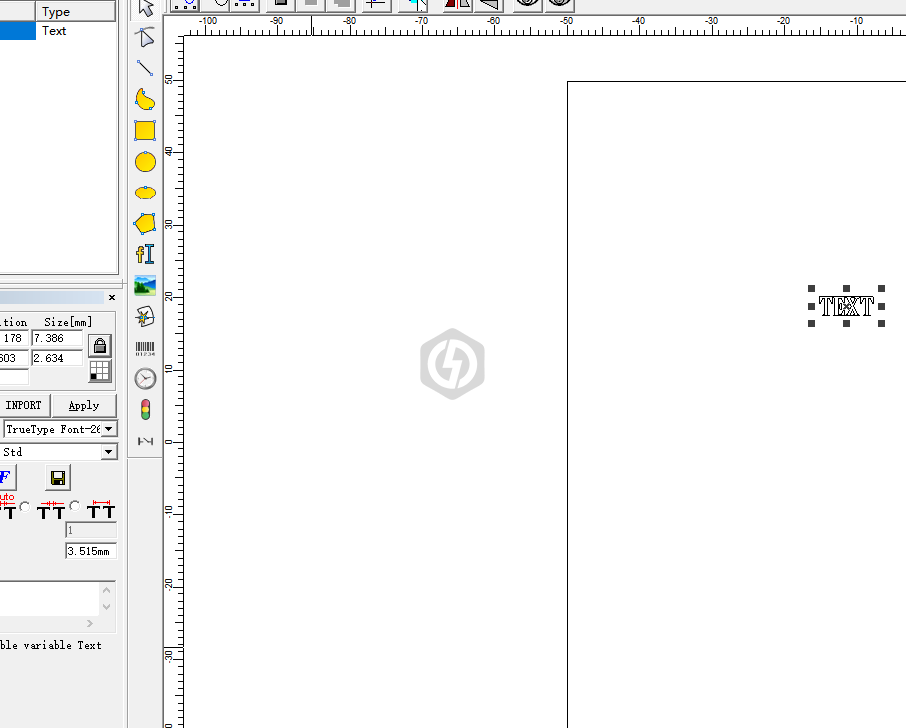
2. Too fast speed: First of all, we understand a truth, the faster the laser marking machine is, the less clear the marking will be. If you are a high-power laser marking machine, you can ignore this. We can set the speed of the laser marking machine to 300~600, and then adjust it with the power. This can solve the problem that the marking machine font is not clear.
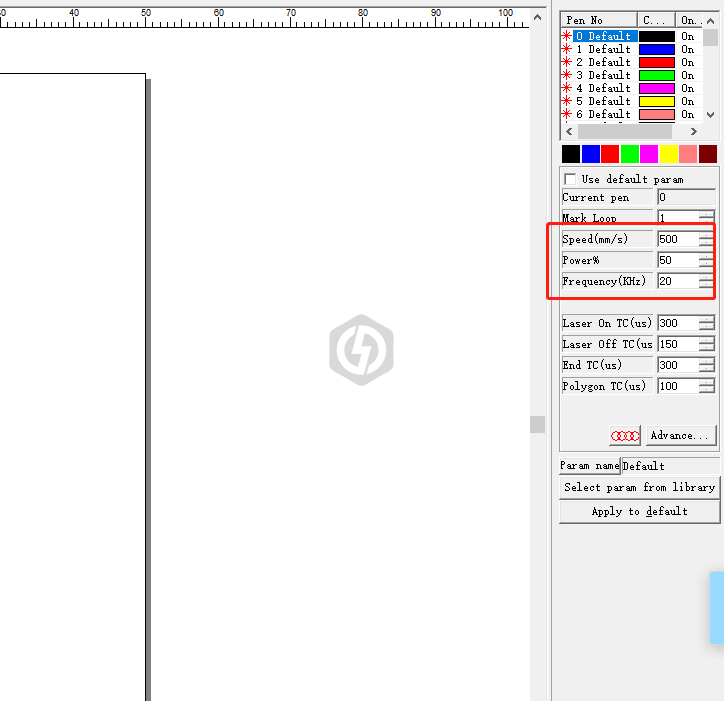
3. The material of the workpiece: First of all, we need to know which type of laser marking machine our machine belongs to. Our laser marking machine can be divided into fiber laser marking machine, carbon dioxide laser, and ultraviolet laser marking. machine. Let's take the fiber laser marking machine as an example. The fiber laser marking machine is mainly aimed at metal workpieces and some non-metal workpieces. We need to adjust the power and speed of our marking machine according to different materials, so that they can be marked on different workpieces. the effect we want.
4. The font is not filled: If the font is not filled, the marking font may not be clear enough, so we generally need to fill these fonts. After selecting the font, open the filling tool of our H logo, and then select the bow Type fill to fill our font, so that there will be a good font effect.
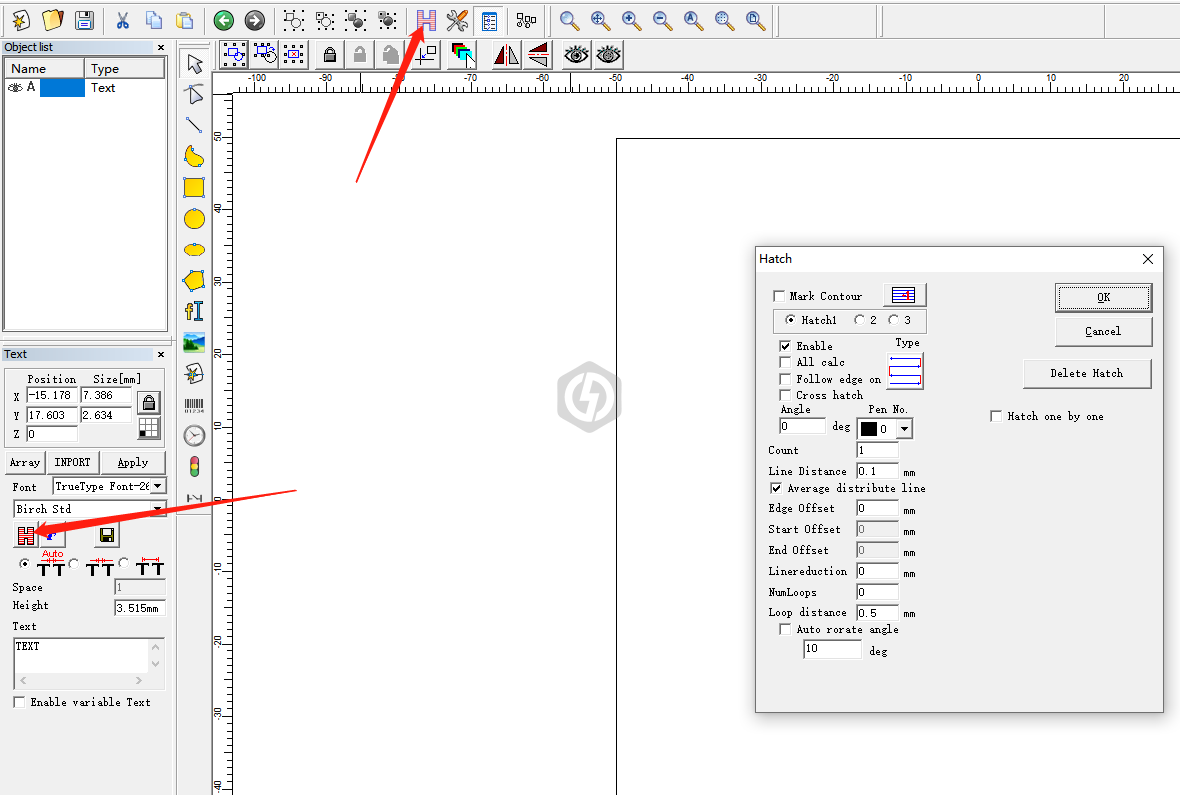
The above is the basic situation and solution for the unclear font of the laser marking machine that I have analyzed with you. During the process of use, more tests and adjustments must be carried out to achieve better marking results. The settings of the laser marking machine and The application of some gadgets is very critical. The power and speed adjustment of the laser marking machine is also very critical. We must master the power and speed adjustment methods of the laser marking machine, and the use of some filling effects.
